Whether you’re a frontend designer, backend developer, or full-stack engineer, having the right resources can make a world of difference. Here’s a curated list of some fantastic, free-to-use websites that can help you level up your development game. Let’s dive in!
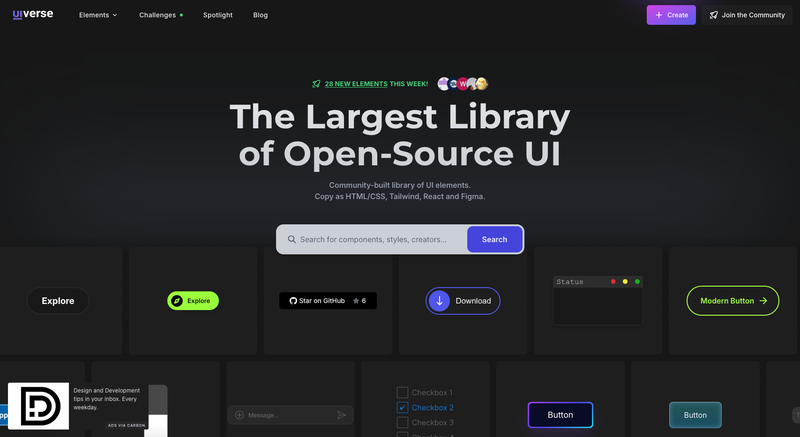
1. Uiverse – Stunning UI Components
If you're working on web design and need creative UI components beyond standard frameworks like Tailwind CSS, Bootstrap, or Material Design, Uiverse has you covered.
- Offers over 4,000 UI components built with HTML and CSS, some featuring animations.
- Fully MIT-licensed, meaning you can use them freely in personal and commercial projects.
- Includes buttons, checkboxes, toggles, loaders, inputs, and more.
- Features a live editor to tweak and customize components in real-time.
- Allows designers to publish and share their own UI creations.
A true gem for frontend developers looking to enhance their designs effortlessly!
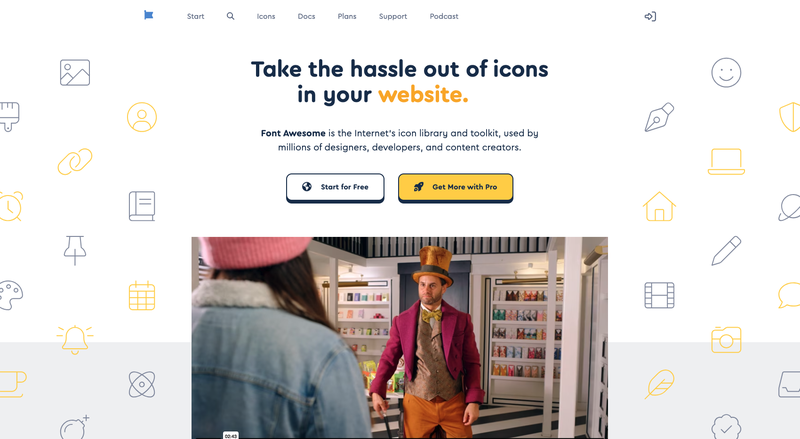
2. FontAwesome – Icon Library for Developers
Icons add style and clarity to web applications, and FontAwesome provides a massive collection of scalable vector icons.
- Offers thousands of icons for UI design, available in free and premium versions.
- Easily integrates with HTML, CSS, and JavaScript.
- Provides both SVG and web font support.
- Customizable in terms of size, color, and animation effects.
- Widely used across the web, ensuring compatibility and a professional look.
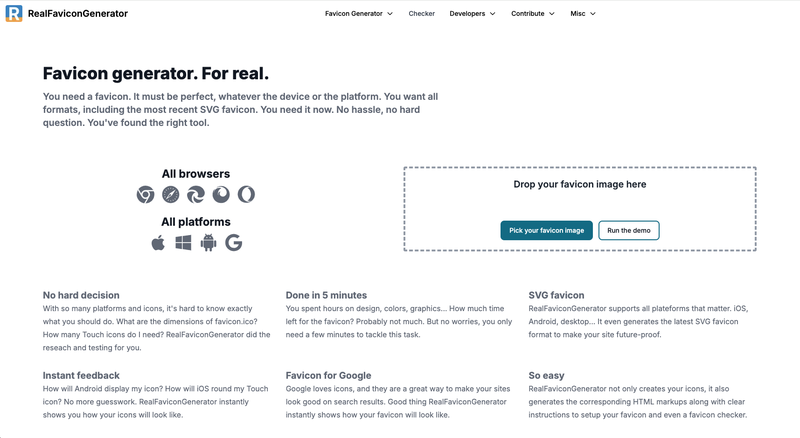
3. Real Favicon Generator – Generate Favicons with Ease
A website isn’t complete without a favicon. Instead of manually creating icons for various devices, let Real Favicon Generator do the heavy lifting.
- Converts a single logo into multiple favicon formats automatically.
- Ensures compatibility across different browsers, mobile devices, and progressive web apps (PWAs).
- Provides high-resolution icons suitable for retina displays.
- Generates a ready-to-use integration code for easy implementation.
- Even allows text-based favicon creation with customizable colors and fonts.
This tool saves time and ensures a polished final touch for your website!
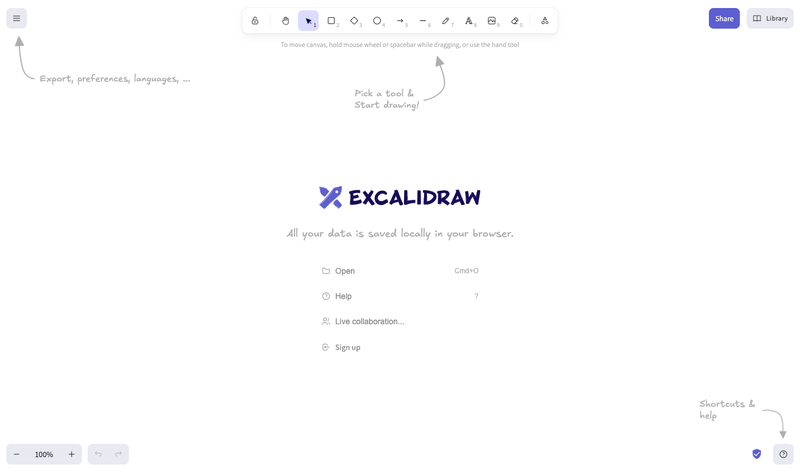
4. Excalidraw – Freehand Diagramming Tool
Sketching wireframes, UI designs, or architecture diagrams is essential during development, and Excalidraw makes it easy with a hand-drawn feel.
- Provides an intuitive interface for drawing technical illustrations.
- Supports real-time collaboration for teams working remotely.
- Exports diagrams as PNG or SVG for easy sharing.
- Includes pre-built shapes and templates to speed up workflow.
- No account required—just start sketching instantly!
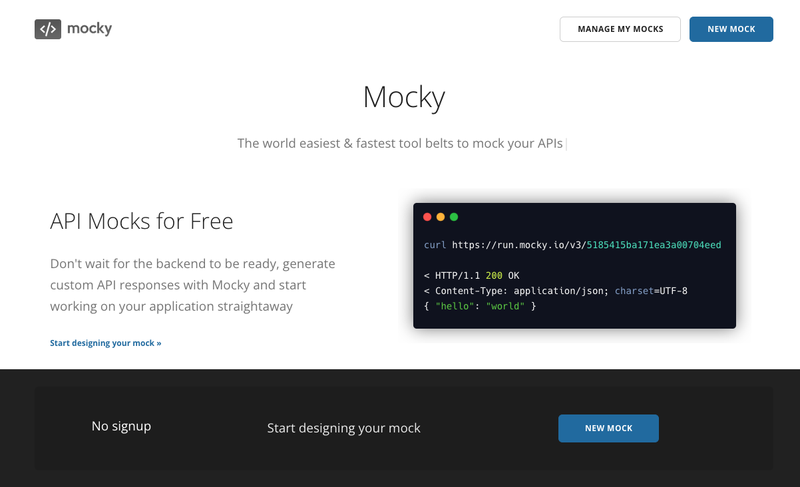
5. Mocky.io – Mock API Responses in Seconds
API development can be frustrating when the backend isn’t ready. Mocky.io helps you generate mock API responses instantly.
- Create custom API responses with different status codes, headers, and JSON data.
- Get a unique URL for your mock response to test integrations.
- Perfect for frontend developers working without a fully developed backend.
- No need to set up a local server—just create and use the endpoint.
- Lightweight and fast, making it ideal for quick API testing.
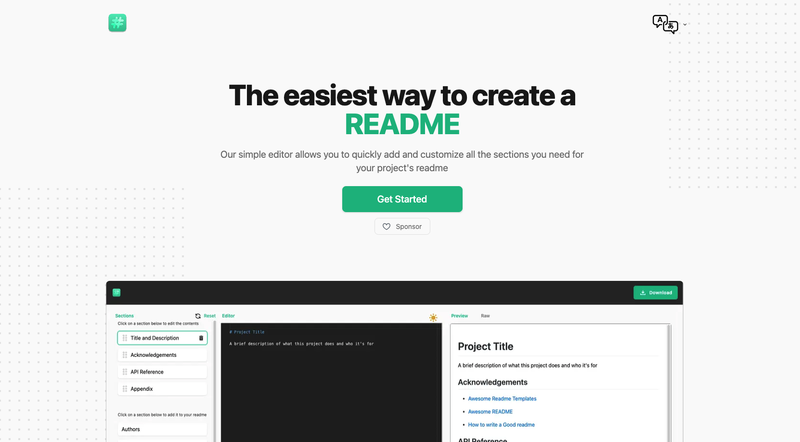
6. Readme.so – Simplify Documentation Writing
Creating a well-structured README file can be tedious. Readme.so makes documentation writing effortless.
- Provides a simple editor with a live preview.
- Includes predefined sections like installation, usage, and FAQs.
- Allows easy rearrangement of sections for better organization.
- Supports Markdown format for seamless GitHub integration.
- One-click download of your completed README file.
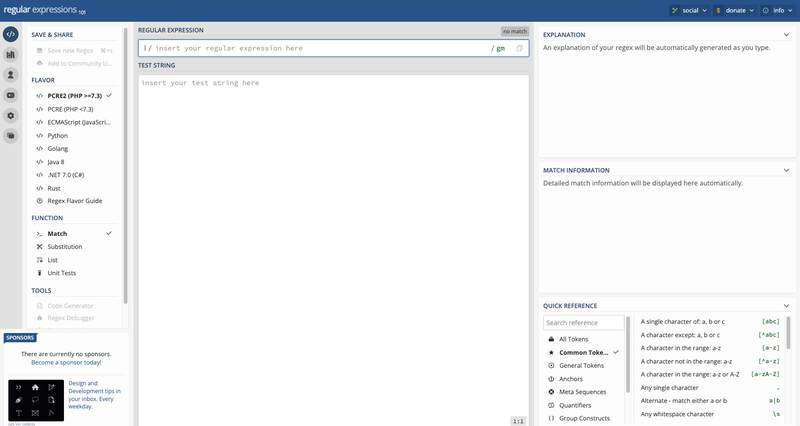
7. Regex101 – Test and Learn Regular Expressions
Regular expressions (regex) can be tricky, but Regex101 provides an interactive way to master them.
- Live regex testing with detailed explanations for each match.
- Supports different regex flavors like Python, JavaScript, and PHP.
- Highlights groups and captures to simplify debugging.
- Provides a library of common regex patterns for quick reference.
- Great for both beginners and experienced developers.
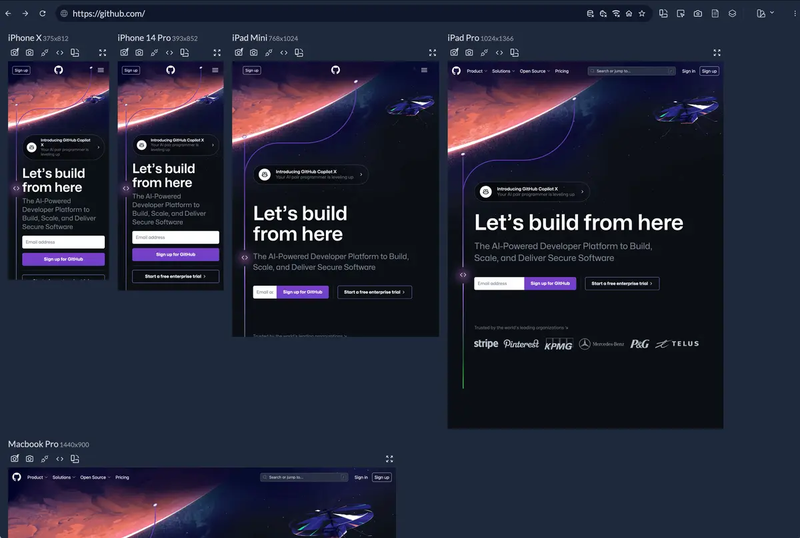
8. Responsively App – Responsive Design Testing
Ensuring your website looks great across all devices can be time-consuming. Responsively App makes it easier.
- Displays multiple screen sizes side by side for simultaneous testing.
- Supports hot-reloading to instantly reflect changes.
- Works offline, ensuring privacy and speed.
- Includes device-specific network simulation for performance testing.
- A game-changer for frontend developers focusing on responsive design.
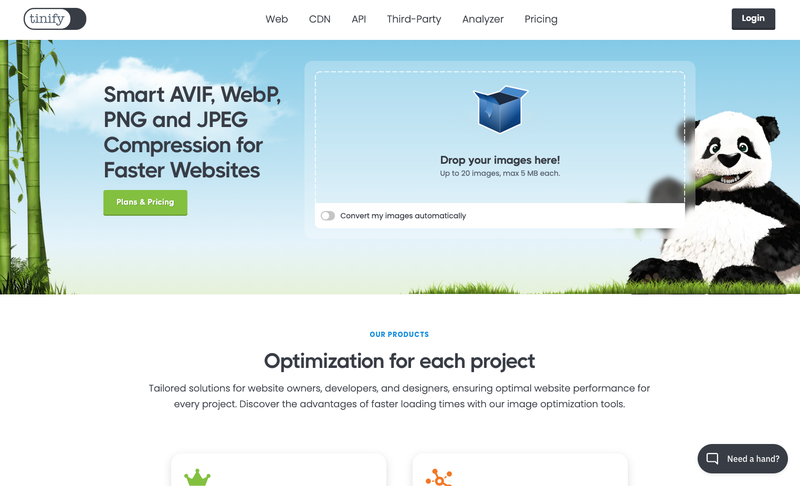
9. TinyPNG – Optimize Images for Faster Loading
Website speed matters, and large images can slow things down. TinyPNG optimizes PNG and JPEG images without noticeable quality loss.
- Compresses images significantly while maintaining visual quality.
- Supports bulk uploads for processing multiple images at once.
- Integrates with WordPress and Photoshop for seamless workflows.
- Helps improve SEO and page load speed.
- Free to use with paid options for higher limits.

Final Thoughts
Having the right tools can boost your productivity and make development smoother. Whether you need UI components, API mocking, documentation tools, or image optimization, these websites offer invaluable resources for developers.
Did you discover a new favorite? Let me know at ajudmeister@gmail.com!
Happy coding!

